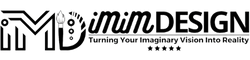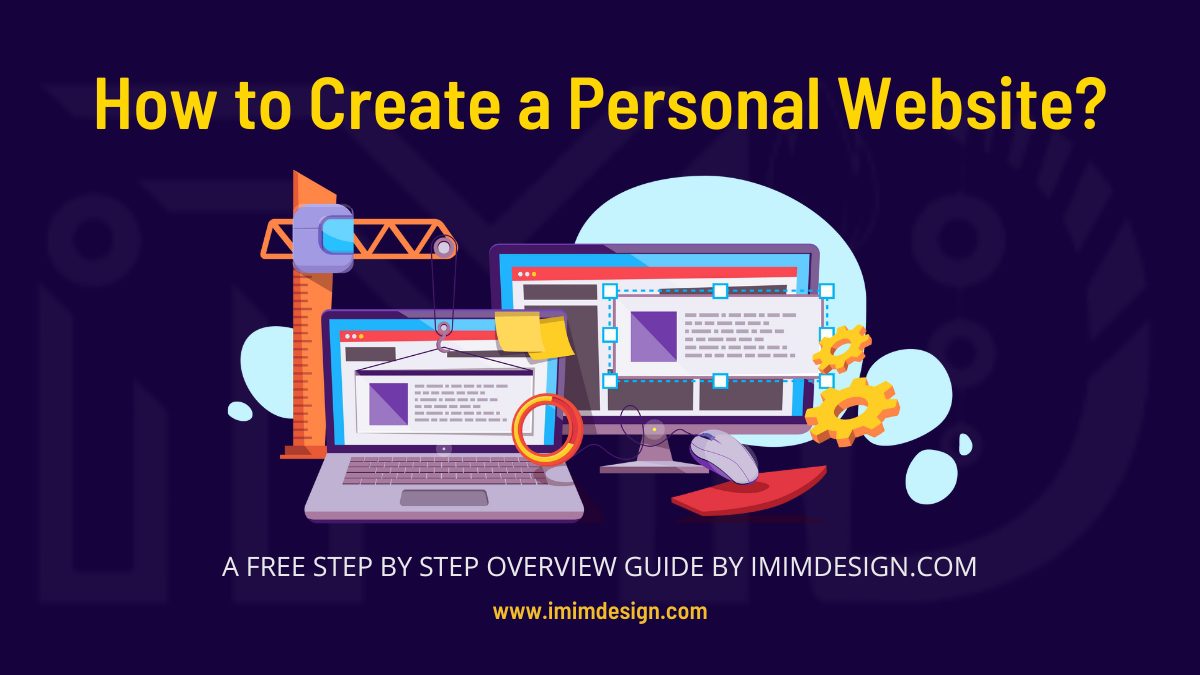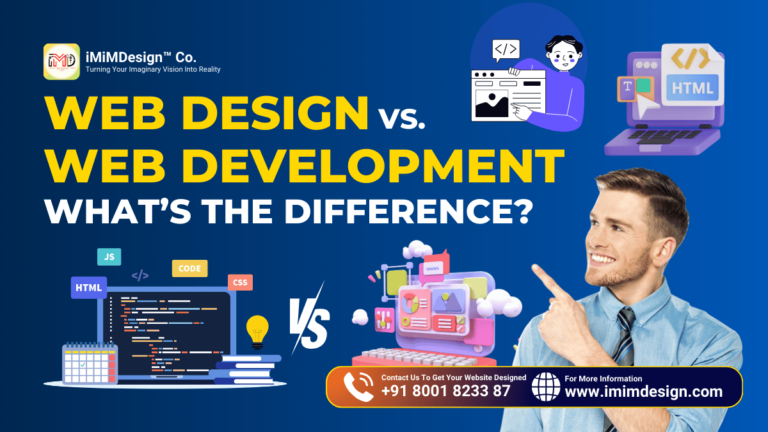Overview of How to Create a Personal Website
How to create a personal website? Creating a personal website from scratch is an excellent way to showcase your skills, experiences, and interests to potential employers or clients. It also provides a platform for you to express yourself creatively, whether that’s through blogging, photography, or web design. While the process of building a website may seem daunting at first, it’s actually much easier than you might think.
In this article, we’ll guide you through the steps required to create a personal website from scratch. Here are some of the steps to approach while creating a personal website.
Step 1: Define your goals and purpose
Before you begin building your website, it’s important to have a clear understanding of its purpose and target audience. Ask yourself: What do I want to accomplish with this website? Who is my target audience? Do I need a niche website?
Your purpose could be to showcase your portfolio, share your expertise in a particular field, promote your business or services, or simply create a platform to express your ideas and opinions. Your target audience could be potential clients, employers, customers, or anyone interested in your niche.
By having a clear understanding of your purpose and audience, you can design your personal website in a way that appeals to them and meets their needs. So, let’s move on step 2 of how to create a personal website.
Step 2: Choose a domain name and web host
Once you have defined your goals and purpose, the next step is to choose a domain name and web host. A domain name is the address of your website that people type into their browser to find your site. A web host is a service that provides the server space to store your website’s files.
Your domain name is the address people will use to access your website, so it’s essential to choose one that is memorable and easy to spell. Ideally, your domain name should also reflect your brand or the content of your website.
You can register a domain name through a domain registrar, such as Hostinger, GoDaddy, or Namecheap. Prices can vary depending on the domain extension (such as .com or .net) and availability. If possible, try to choose a domain name that ends in .com, as this is the most common top-level domain (TLD) and is the easiest to remember.
A web host is a service that stores your website files and makes them accessible on the internet. When it comes to web hosting, there are many options to choose from. Some popular web hosts include Hostinger, SiteGround, and HostGator. Look for a web host that offers reliable uptime, good security features, and customer support. Most web hosts offer different pricing plans, so choose the one that best fits your budget and needs.
We recommend you choose Hostinger as your domain and hosting platform for the best and most affordable price plans with an extra 20% OFF if you are using our referral link: Here’s your 20% OFF discount link for Hostinger.
So, let’s move on to step 3 of how to create a personal website.
Step 3: Choose a website builder or CMS
- Website builders: There are several options for building a website, depending on your technical expertise and needs. These are user-friendly platforms that allow you to create a website without needing to know how to code. Examples include Wix, Squarespace, and Weebly. Website builders typically offer a range of templates and drag-and-drop tools to make designing your website easy. Learn how to create a website using Canva here.
- Content management systems (CMS): If you’re looking for more control over your website’s design and functionality, a CMS like WordPress might be a better option. WordPress is an open-source platform that powers more than 40% of all websites on the internet. It offers a vast library of plugins and themes, allowing you to customize your website’s design and functionality to your exact needs. These are more advanced platforms that require some technical knowledge but offer more customization options and flexibility. The most popular CMS is WordPress, which powers over 40% of websites on the internet. Other popular CMS options include Joomla and Drupal.
- Custom Coded Website: If you want your website to be neat and clean and you don’t want to use any CMS, plugins, extra scripts, and loads then the best way is to code a website from scratch. This way you reduce the extra code that comes with any CMS or website builder. If you don’t know how to code, then don’t worry. We are here to help you, book an appointment now, and let’s discuss your project.
Should you need any help with these tasks, we provide these services at the best reasonable price. Check out our web design and development services.
So, now let’s move on to step 4 of how to create a personal website.
Step 4: Choose a template or design your own
Once you have chosen a website builder or CMS, the next step is to choose a template or design your own. Most website builders and CMS offer pre-designed templates that you can customize to fit your needs. Choose a template that matches your website’s purpose and brand identity.
If you’re using WordPress, you can choose from thousands of free and premium themes available in the WordPress repository or from third-party theme providers. Alternatively, you can design your own theme using HTML, CSS, and JavaScript.
So, now let’s move on step 5 of how to create a personal website.
Step 5: Customize your website
Now it’s time to customize your website design and content. This includes adding your own branding elements, such as a logo and color scheme, and creating pages and content that reflect your purpose and audience.
Some essential pages for a personal website include an about page, a contact page, and a portfolio or projects page. You can also create blog posts or articles to share your ideas and expertise.
When creating your content, make sure to use high-quality images and graphics, and write in a clear and concise style that is easy to understand. Use headings, bullet points, and other formatting tools to make your content easy to scan and digest.
Should you need any help with these tasks, we can assist you to customize your website. Let’s talk about your project with us.
So, now let’s move on to step 6 of how to create a personal website.
Step 6: Add functionality with plugins and widgets
One of the benefits of using a CMS like WordPress is the ability to add functionality to your website using plugins and widgets. Plugins are software add-ons that extend the functionality of your website, such as contact forms, social media sharing buttons, and SEO optimization tools. Widgets are small blocks of content that can be added to your website’s sidebar or footer, such as a search bar, recent posts, or a calendar.
Here are some common types of plugins and widgets you might consider adding:
- Social media plugins: These plugins allow visitors to share your website content on social media platforms like Facebook, Twitter, and LinkedIn. This can help increase your website’s visibility and drive more traffic to your website.
- Contact forms: Contact forms can make it easy for visitors to get in touch with you directly from your website. This can be a valuable way to generate leads, answer questions, and build relationships with your audience.
- Analytics plugins: Analytics plugins like Google Analytics can provide valuable insights into how people are using your website, such as how many visitors you’re getting, where they’re coming from, and which pages are most popular. This information can help you make informed decisions about how to improve your website and better meet your audience’s needs.
- SEO plugins: SEO plugins like Rank Math SEO can help you optimize your website for search engines like Google. These plugins can provide recommendations for improving your website’s metadata, content, and structure to help you rank higher in search results.
- Image and gallery plugins: If you’re a photographer or artist, you may want to add image and gallery plugins to showcase your work. These plugins can help you create stunning galleries and portfolios that highlight your best work.
- E-commerce plugins: If you’re selling products or services on your website, e-commerce plugins like WooCommerce can help you manage your inventory, process payments, and track sales.
When choosing plugins and widgets for your website, make sure to choose ones that align with your website’s goals and audience. Be careful not to overload your website with too many plugins, as this can slow down your website’s performance and make it harder to navigate.
So, now let’s move on to step 7 of how to create a personal website.
Step 7: Optimize your website for search engines
Search engine optimization (SEO) is the process of optimizing your website to rank higher in search engine results pages (SERPs). This involves optimizing your content, meta tags, and website structure to make it easier for search engines to crawl and index your site. This is important because the higher your website ranks, the more likely it is to be seen by potential visitors.
Some key factors to consider when optimizing your website for SEO include:
- Keyword research: Identify the keywords and phrases that people are searching for related to your niche, and use them in your website’s content and metadata. Local SEO is important if you want your site to be locally discoverable on search engines.
- On-page optimization: This includes optimizing your page titles, headings, meta descriptions, and image alt text for your target keywords.
- Off-page optimization: This includes building high-quality backlinks from other websites to improve your website’s authority and credibility.
Should you need any help with these tasks, we can boost your site’s SEO to dominate on search engines like Google, Bing, etc. Check out our SEO services.
So, now let’s move on to step 8 of how to create a personal website.
Step 8: Set up website analytics
Analytics tools like Google Analytics can provide valuable insights into how people are using your website, such as how many visitors you’re getting, where they’re coming from, and which pages are most popular. This information can help you make informed decisions about how to improve your website and better meet your audience’s needs.
To set up website analytics, simply sign up for a free account with Google Analytics and add the tracking code to your website’s header or footer.
So, now let’s move on to step 8 of how to create a personal website.
Step 9: Test and launch your website
Before launching your website, it’s important to test it thoroughly to ensure that everything is working properly and there are no errors or broken links. Test your website on different devices and browsers to ensure that it looks and functions correctly.
Once you’re satisfied with your website, it’s time to launch it! Make sure to promote your website through your social media channels, email signature, and any other relevant platforms to drive traffic and attract visitors.
So finally, let’s move on to step 10 of how to create a personal website.
Step 10: Maintain and update your website
Creating a personal website is just the first step – it’s important to maintain and update your website regularly to ensure that it stays relevant and engaging to your audience. This includes adding new content, updating your portfolio or projects, and keeping your website’s design and functionality up-to-date.
Regularly monitoring your website analytics can also help you identify areas for improvement and opportunities to better serve your audience.
Make sure to regularly back up your website files to prevent data loss in case of any technical issues. You can also use website analytics tools to track your website’s performance and make data-driven decisions about how to improve it.
Final Words
Creating a personal website from scratch is an exciting and rewarding experience. With the right tools and resources, anyone can create a professional-looking website that showcases their skills, experiences, and interests.
Follow these steps to create your own personal website and start building your online presence today. Remember, the key to a successful website is to keep it relevant, engaging, and up-to-date, so make sure to maintain and update your website regularly. Good luck!