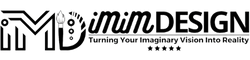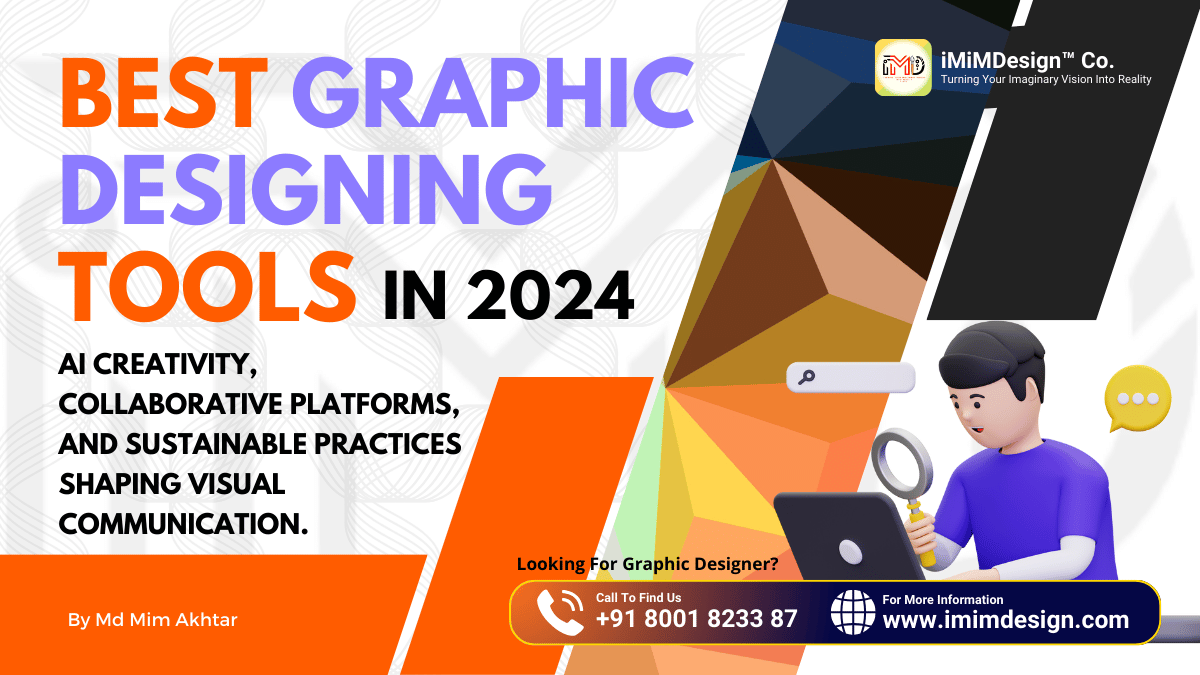Graphic design continues to play an important role in the act of communication and branding for 2024, with its importance only growing in the visually driven digital world of today. From a post on social media to the packaging of a product, visual elements have become a staple in forming how brands communicate their identity, connect with their audiences, and relate their stories. With digital marketing as the primary driver of business success, compelling images have come to the forefront as a means of attaining and making lasting impressions.
With the tremendous growth in the scope of digital channels due to relatively low attention spans, a difference needs to be made in just a few seconds to be special and unique.
The growth of digital platforms, coupled with relatively short attention spans, makes it such that brands need to stand out in just a few seconds. Graphic design is delivering messages in a highly digestible visual format of very well-designed websites, brilliant social media graphics, or innovative ads. In 2024, this reaches into new territories of immersive technologies such as augmented reality, virtual reality, and interactive 3D designs. These new tools enable designers to craft even more immersive and multisensory experiences that really ring users’ bells, be it virtual try-ons in e-commerce or augmented product packaging.
Graphic design now also becomes a global language since the base has also been becoming increasingly globalized in terms of communication. Brands need to connect to a whole diverse and multicultural audience, and visual communication across language barriers bridges the gap to address the global masses more effectively. Like with any new design trend, professionals must be on top of the new creative possibilities and challenges that come with advancing technology. For instance, AI-driven design tools have already been used to produce designs fast and efficiently, freeing up time for anything more creative or meaningful and providing ready-to-use high-quality visuals for those who may not be designers.

Why Choosing the Right Tools is Crucial
Not only do the best graphic design tools aid in high-quality production, but they also boost the creativity and productivity of users. As the scope of design expands to encompass everything from print media to web, UI/UX, and immersive experiences such as AR and VR, designers require versatile platforms that are powerful and user-friendly. The right tools let designers work more efficiently; perform less time-consuming tasks; and explore new styles and techniques.
It is very significant in the fact that the industry has had an increased need for turnaround times to be less, for quality designs, and for flexibility in completing the designs for numerous mediums. A powerful design platform will result in gains of productivity, as it will give access to templates, presets, and collaboration features, freeing designers to think less about doing rather than similar tasks. This is, therefore, very key to teams that operate remotely or in a hybrid environment since features such as real-time collaboration and cloud platforms allow easier coordination and sharing across multiple locations.
Further, with user-friendly design software that seems to be coming in the emergence of which many are nowadays more or less able to do using most tools, the expert designer-no-designer boundary becomes increasingly irrelevant. Small businesses and entrepreneurs, not financially in a position to afford a full-time graphic designer, can now produce professional-looking graphics through simple drag-and-drop editors, templates, and AI-powered features.
So, quality work does get lifted higher, and the suitability of the graphic design tool determines how effusively and effectively projects are delivered. The more we require such engaging and innovative designs, the better it is to go for a platform that supports our creative goals, budget, and workflow and end up highlighting one’s self on this exactly too-crowded digital landscape.
Key Trends in Graphic Design Tools
In the midst of all these changes, as a designer in 2024 you will have realised that there are five main trends influencing how we work now. It is these trends that are causing a shift in how things are created, but also changed the way in which we collaborate and continued to push the frontiers of our medium through incorporating new technologies into every step of production. In the following post, I am going to run you through some of those exciting happenings.
- AI-Powered Best Graphic Design Tools: It’s the most innovative and exciting thing how AI actually is changing graphic design, especially by making such super powerful creative partners in AI design tools. Not about automating things but with more intelligence can generate smart suggestions for layouts, color schemes, fonts, or even full compositions of a design. It’s like having an assistant helping me streamline decisions and giving more time to the bigger picture.
For example, AI algorithms can review the content I’m producing and suggest changes or alternatives that, without them, I never would have thought of. Some of it sometimes feels like the software can predict what I need better than I know myself. Whether it’s cutting out a photo, creating a logo, or constructing an entire visual identity, AI saves me many hours and makes my imagination run wild with creativity that was unimaginable at any other time. And they are simply amazing the ways in which they’re becoming personal: they learn from my choices in designing and adapting by offering me choices that are tuned to my tastes. - Collaborative and Cloud-Based Platforms: The rise of remote work changed the face of collaboration with clients and team members totally. Cloud-based design platforms are the need of 2024. The tools allow me to collaborate in real time with any other person on earth regardless of their location. I can let them edit, provide feedback, and iterate designs with mutual collaboration on the same document – no more waiting for files to upload or dealing with the headache of trying to ensure versions.
Cross-platform compatibility has really made all the difference. I can be on my desktop, tablet, or even on my mobile device- whichever I am on, I will pick right where I left off. With cloud storage, I can be sure that my files will not get lost. I do not carry a hard drive or be concerned about one being stolen. Everything is easily accessible and synced across devices. For myself, it streamlined the workflow in ways I had never imagined possible because of collaborating with different teams. - Focus on Accessibility and User-Friendly Interfaces: In the past, design software was often reserved for those with specialized skills, but that’s changing fast. Today, no-code and low-code design tools make it possible for almost anyone to create stunning visuals, even with little to no design experience. I’ve seen clients and colleagues, who aren’t professional designers, jump into platforms like Canva or Figma and quickly produce professional-quality graphics.
What I appreciate most is how inclusive design tools have become. Whether I’m a seasoned designer or someone just starting out, these tools cater to all skill levels. They’re intuitive, offering drag-and-drop features, customizable templates, and tutorials that make the learning curve less steep. This democratization of design has expanded creativity across industries, allowing more people to engage in design work, which is great for collaboration and innovation. - Integration with AR/VR and 3D Design: Augmented reality and virtual reality are no longer future tech – they’re here and are fast becoming the center of design. I’ve started experimenting with tools, that allow me to integrate AR/VR into my designs, and these blow my mind how much they enhance storytelling and user engagement. Brands have used AR for interactive marketing campaigns, while VR has converted product design, prototyping, and immersive user experiences.
Most certainly, for someone like me who is used to working in 2D, the dive into 3D design can be intimidating. However, recent tools have eased this process up a notch. There are now easy means through which one can craft in three dimensions or experiment with 3D models, textures, and animations without the need for advanced technical skills. This opens up all sorts of creativity I am excited to explore much further. - Sustainable Design Practices: Sustainability has become an increasingly core consideration in all sorts of industries, and graphic design is not an exception. Many new tools are also beginning to emerge that focus on effective, environmentally conscious graphic design solutions, for example by reducing the size of files, which saves energy in energy-intensive background processes or offering insights into more sustainable materials for physical products like packaging or printed materials.
Many of these graphic design tools now provide me with suggestions on how to make my designs more eco-friendly. Some will alert me to energy-efficient color palettes, whereas others will suggest ways I might optimize print production to minimize waste. I can incorporate sustainable practices right into my workflow and feel secure knowing that the designs I’m creating are not only visually stunning but also eco-friendly.
The trends that lie at the heart of the transformation include graph design tools evolving faster than ever in 2024. AI is empowering creativity, and cloud platforms are making collaboration seamless while creating space for accessibility by broadening the creative pool. Meanwhile, what AR/VR and 3D design push us to do is make what’s never possible come alive, and sustainability makes our design with a conscience. Now is a very exciting time to be a designer, and I look forward to seeing where these trends take us from here.
Best Graphic Design Tools for 2024
Best Graphic Design Tools to Take Home in 2024
It is hard to settle on the best design platforms to take home in 2024 because there are so many options available and they stretch across various spectrums of skill and budget required for any project. These range from professional designers seeking industry-standard tools to beginners who prefer friendly graphic tools. From powerful creative software to more accessible platforms, here’s a closer look at some of the best graphic design tools for 2024.
A. Industry Standard Tools
For designers seeking comprehensive, professional-grade software, industry-standard platforms remain crucial. These tools offer the depth and versatility required to tackle complex design projects, whether you’re working in digital marketing, visual communication, or specialized fields like UI/UX or motion graphics.
1. Adobe Creative Cloud (Photoshop, Illustrator, InDesign)

Adobe Creative Cloud continues to dominate as the go-to solution for graphic designing software in 2024. Its suite, including Photoshop for image editing, Illustrator for vector design, and InDesign for page layout, is unmatched in its breadth of features. As an industry standard, it’s widely used for everything from digital marketing design software to print and web design.
- Pros: Adobe Creative Cloud offers a comprehensive set of tools that cover nearly every design need, from photo manipulation and vector illustrations to detailed layout and typography. Its frequent updates also ensure compatibility with the latest design trends, like 3D design software and AR/VR integrations.
- Cons: Despite its power, Adobe Creative Cloud can be expensive, with its subscription model potentially being a barrier for freelancers or small businesses. It’s also known for its steep learning curve, which can be overwhelming for beginners.
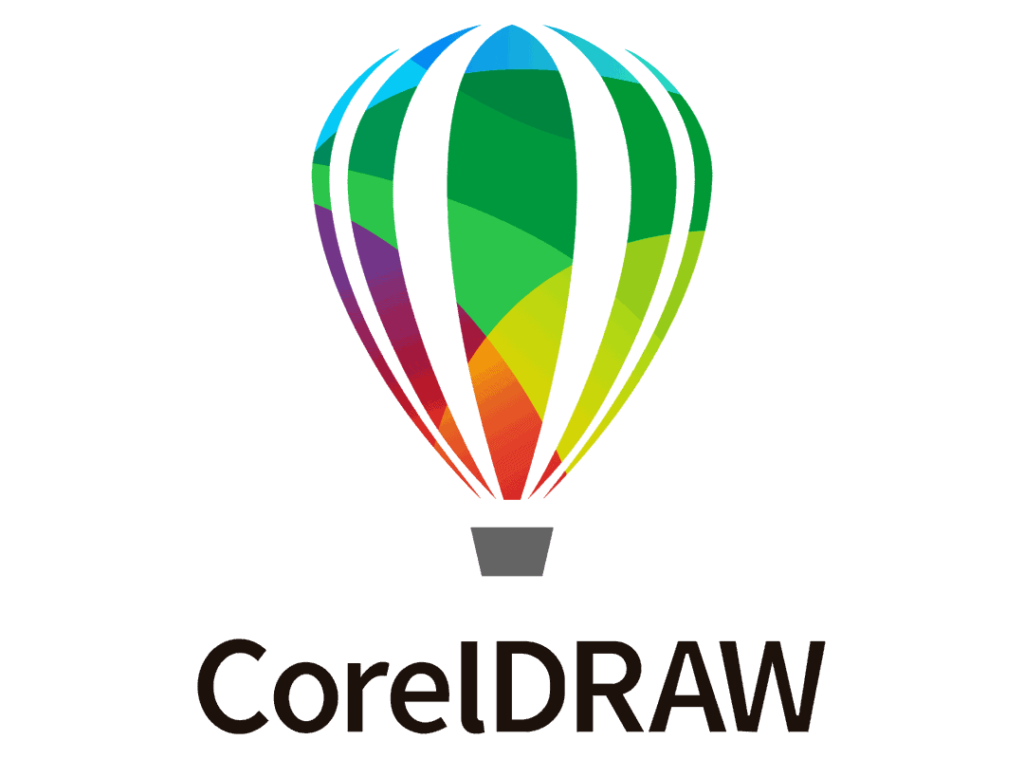
CorelDRAW is another heavyweight in the world of best graphic design tools. Known for its advanced vector design capabilities and photo editing, CorelDRAW is often considered an alternative to Adobe Illustrator. It’s particularly favored by professionals in fields like advertising, branding, and printing.
- Pros: CorelDRAW’s robust features allow for intricate vector designs and precise photo editing, making it a favorite among designers who need precision and flexibility. The suite also supports a wide range of file formats, adding to its versatility.
- Cons: CorelDRAW has a higher learning curve, especially for those transitioning from Adobe platforms. Additionally, its price point, while lower than Adobe’s, still might be a hurdle for some users.
B. Tools for Digital Artists and Illustrators
For digital artists, illustrators, and concept designers, having the right tool can make all the difference. The following platforms stand out for their ability to translate creativity into digital form, offering precision, flexibility, and intuitive interfaces.
1. Procreate

Procreate has earned its place as a top choice for digital artists, particularly those working on the iPad. It’s lauded for its intuitive interface and powerful brush tools, making it ideal for sketching, digital painting, and illustration.
- Pros: Procreate is incredibly intuitive, with a smooth, responsive interface optimized for touch and stylus use. It’s packed with features like customizable brushes, time-lapse recording, and layer management, allowing for professional-level digital illustration. The price is a one-time fee, making it accessible compared to subscription-based software.
- Cons: The biggest limitation of Procreate is that it’s only available for Apple devices, which can be a drawback for those outside the Apple ecosystem. Additionally, while it’s great for digital illustration, it’s not as well-suited for tasks like vector design or detailed typography.

Clip Studio Paint is another favorite among digital illustrators, particularly those working in comics, manga, and concept art. Its extensive brush options and customizable drawing tools make it a powerful choice for creating detailed, expressive art.
- Pros: Clip Studio Paint excels in providing a vast range of brush tools, including options that mimic traditional media like watercolor and oil paint. It’s also highly customizable, making it ideal for artists with specific workflows. Its popularity among comic artists comes from its paneling and text features tailored to the genre.
- Cons: While there’s an initial purchase fee, Clip Studio Paint has shifted to a subscription model for certain versions, which some users may find inconvenient. It’s also less effective for vector-based work compared to tools like Adobe Illustrator or Affinity Designer
C. User-Friendly and Budget-Friendly Tools
Not every project requires high-end, complex software. For small businesses, beginners, and those working with tighter budgets, there are plenty of user-friendly graphic tools that provide great design capabilities without the hefty price tag.
1. Canva

Canva is one of the most popular tools for beginners and non-designers, offering a drag-and-drop editor with thousands of templates for everything from social media posts to presentations. It’s ideal for those who need quick, professional-looking designs without the steep learning curve.
- Pros: Canva’s strength lies in its ease of use and collaborative features. The platform is perfect for small businesses and content creators who need to produce visual content quickly. Its cloud-based design makes it accessible from anywhere, and it includes a large library of templates and elements.
- Cons: While Canva is great for basic designs, it lacks the deep customization and advanced features found in professional-grade software like Adobe Creative Cloud alternatives. Designers may find it limiting when it comes to detailed design work.
Learn Graphic Designing using Canva for Free.
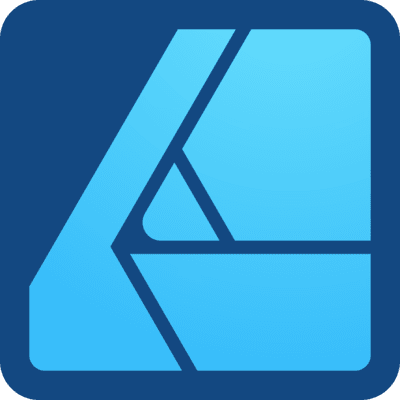
Affinity Designer has emerged as a strong competitor in the field of vector design. With both vector and raster support, it’s a versatile and more affordable option compared to Adobe Illustrator, making it ideal for those seeking professional design features at a lower cost.
- Pros: Affinity Designer offers a one-time purchase model, making it a budget-friendly design software. It’s packed with features, including advanced vector tools, smooth zoom functionality, and a sleek interface. It’s also known for its speed and efficiency, particularly on less powerful machines.
- Cons: Affinity Designer’s integration with other design tools is not as seamless as Adobe Creative Cloud, and it lacks some of the additional features found in larger suites, like animation tools or complex layout features.
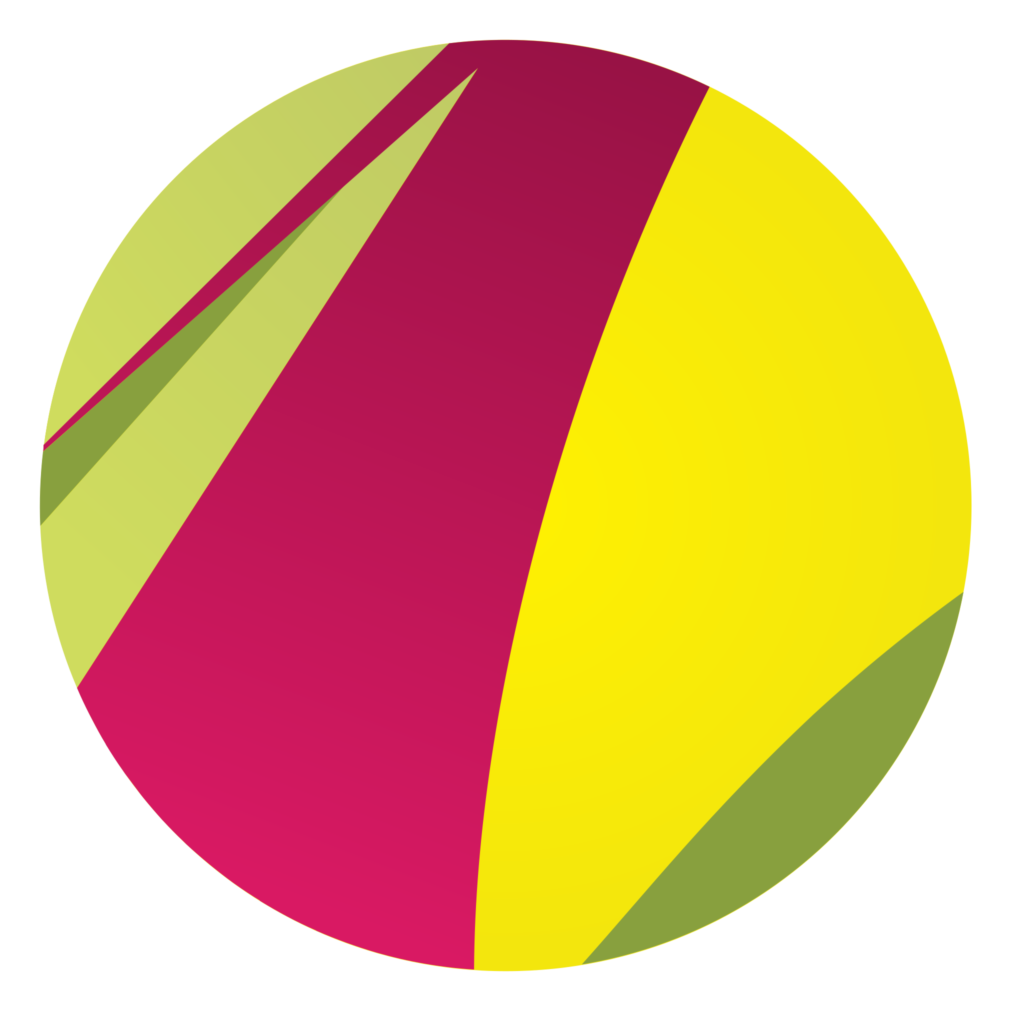
Gravit Designer is a cloud-based design platform that’s free to use with optional premium features. It’s a solid choice for vector editing, especially for beginners or those who want a lightweight, browser-based solution.
- Pros: Gravit Designer offers an accessible and straightforward vector editing experience with a free version that covers most basic needs. It’s cloud-based, so users can access their designs from anywhere, and it supports collaboration in real time.
- Cons: While it’s a great option for simple vector work, Gravit Designer lacks some of the more advanced tools found in paid software like Adobe Illustrator or Affinity Designer. The free version also comes with limitations, pushing users toward the premium plan for more robust features.
D. AI Design Tools
AI is revolutionizing graphic design by offering tools that automate tasks and provide smart, data-driven insights, making the design process faster and more efficient. These platforms use machine learning to generate creative outputs, from logo creation to image enhancement, making them vital AI design tools in 2024.
1. Designify

Designify is at the forefront of AI-based image creation and enhancement. It utilizes AI algorithms to analyze images and suggest improvements, making it easier for designers to achieve polished results quickly.
- Pros: Designify excels in automating routine tasks like image enhancement and background removal, saving valuable time for designers. Its AI capabilities also help in generating creative variations and optimizing visual content for different platforms.
- Cons: While Designify is effective for basic image tasks, it may lack the depth required for more complex or detailed projects where manual control is preferred. Designers looking for highly customized outputs may find its AI-generated results limiting.
2. Looka

Looka specializes in AI-powered branding and logo creation, catering to businesses and individuals looking to establish a distinctive visual identity without extensive design skills.
- Pros: Looka’s AI algorithms generate logo designs based on user input and preferences, offering a range of options that can be customized further. It’s a cost-effective solution for startups and small businesses needing professional-quality branding.
- Cons: After the initial AI generation, customization options in Looka are somewhat limited. Designers seeking more control over the finer details of their brand identity may find the templates and AI-generated designs restrictive.
E. Tools for Web and UI/UX Design
In the realm of web and UI/UX design, specialized platforms are essential for creating responsive layouts, and interactive prototypes, and enhancing user experiences. Here are some of the leading graphic designing tools favored by designers. Platforms dedicated to web and UI/UX design focus on delivering intuitive interfaces, responsive design capabilities, and efficient prototyping tools to streamline the design process.
1. Figma

Figma has gained popularity as a cloud-based design tool that facilitates real-time collaboration and interactive prototyping, making it ideal for teams working on UI/UX projects.
- Pros: Figma’s cloud-based nature allows for seamless collaboration among team members, with changes reflected instantly. It supports interactive prototypes, design systems, and robust vector editing tools, all accessible from any device.
- Cons: Despite its strengths, Figma’s offline functionality is limited. Designers reliant on consistent internet access may face challenges when working in environments with unstable connectivity.
2. Sketch
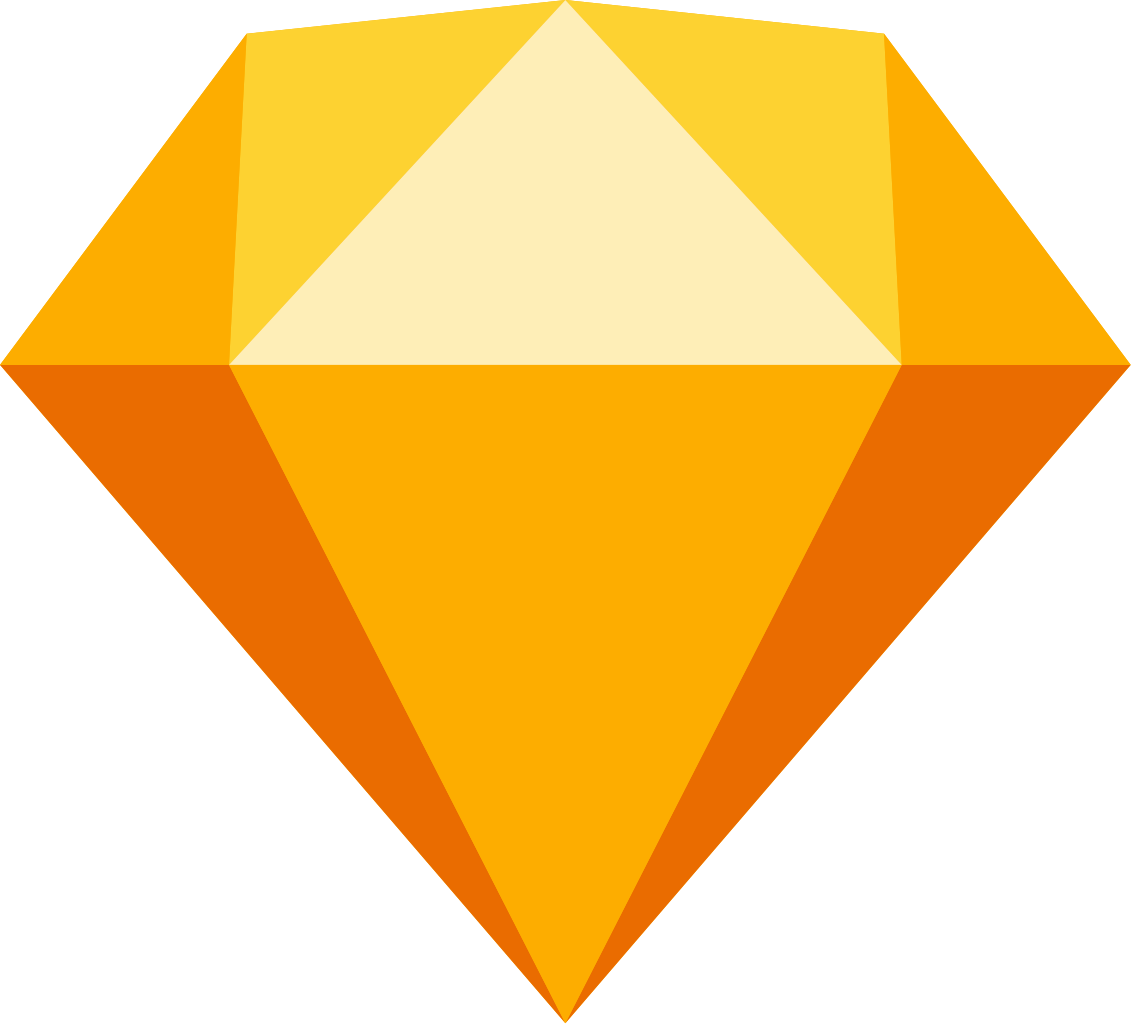
Sketch remains a favorite among Mac users, offering a focused environment for UI/UX design with a strong plugin ecosystem that enhances its functionality.
- Pros: Sketch’s strength lies in its Mac-centric approach, providing a streamlined interface tailored for designing interfaces. Its extensive plugin library expands functionality, allowing designers to customize their workflow.
- Cons: Limited to macOS, Sketch excludes users on other operating systems from accessing its features. This restriction can be a barrier for designers working in mixed-platform environments or those preferring Windows or Linux.
F. Tools for Animation and Motion Graphics
Animation and motion graphics tools are essential for creating visually engaging content that captivates audiences. These platforms offer robust features for designing animations and dynamic visuals.
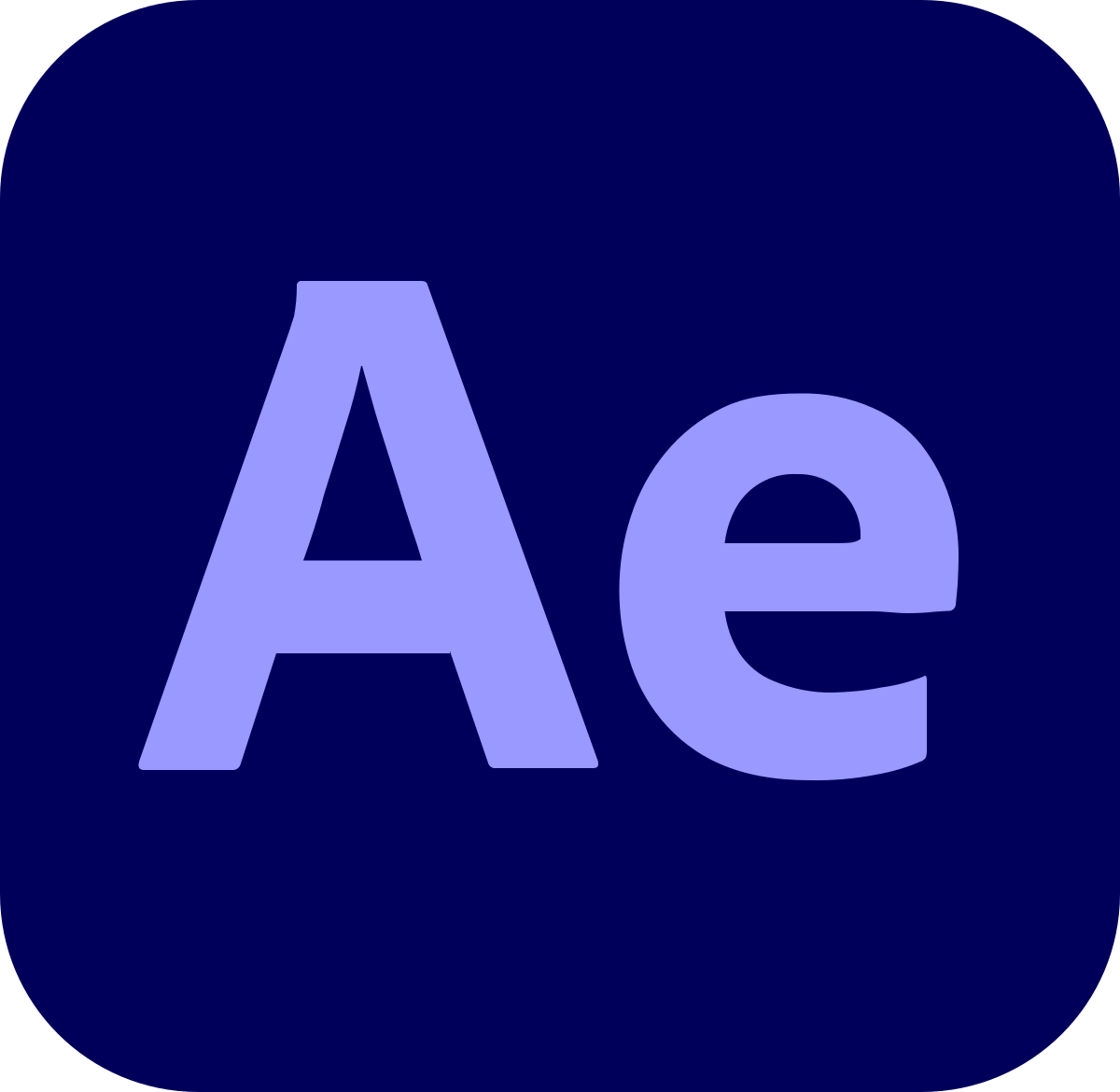
Adobe After Effects remains an industry standard for animation and motion graphics, offering powerful tools for creating intricate visual effects and seamless animations.
- Pros: After Effects excels in its ability to produce high-quality animations and visual effects, making it indispensable for professionals in film, television, and digital marketing. Its integration with other Adobe Creative Cloud tools enhances workflow efficiency.
- Cons: The learning curve for After Effects can be steep, requiring time and dedication to master its extensive feature set. Its resource-intensive nature also demands powerful hardware for smooth operation.
2. Blender
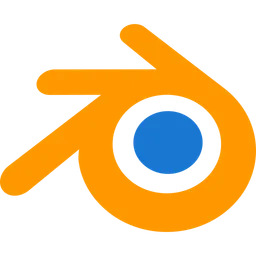
Blender stands out as a free, open-source platform renowned for its capabilities in 3D animation and rendering, appealing to both beginners and advanced users alike.
- Pros: Blender offers a comprehensive suite of tools for modeling, sculpting, animation, and rendering in 3D. Its active community contributes to a vast library of plugins and tutorials, supporting continuous learning and experimentation.
- Cons: The interface of Blender, while powerful, can be complex for beginners unfamiliar with 3D workflows. It requires significant time investment to navigate its features effectively and achieve professional-grade results.
G. 3D Design Tools
3D design tools are indispensable for architects, product designers, and visual artists seeking to create detailed models and realistic renderings. These platforms offer diverse features to support various aspects of 3D design.
1. Cinema 4D
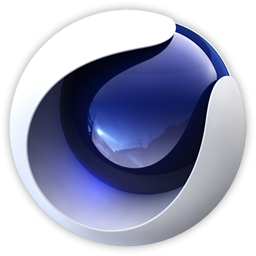
Cinema 4D is renowned for its capabilities in motion graphics and 3D rendering, empowering designers to create dynamic visual content for films, games, and advertisements.
- Pros: Cinema 4D’s intuitive interface and powerful toolset cater to professionals needing advanced motion graphics and visual effects. Its integration with popular rendering engines ensures high-quality output for diverse creative projects.
- Cons: The subscription-based pricing model of Cinema 4D may be cost-prohibitive for some users, particularly freelancers or small studios. It also requires a learning curve to master its extensive feature set effectively.
2. Tinkercad
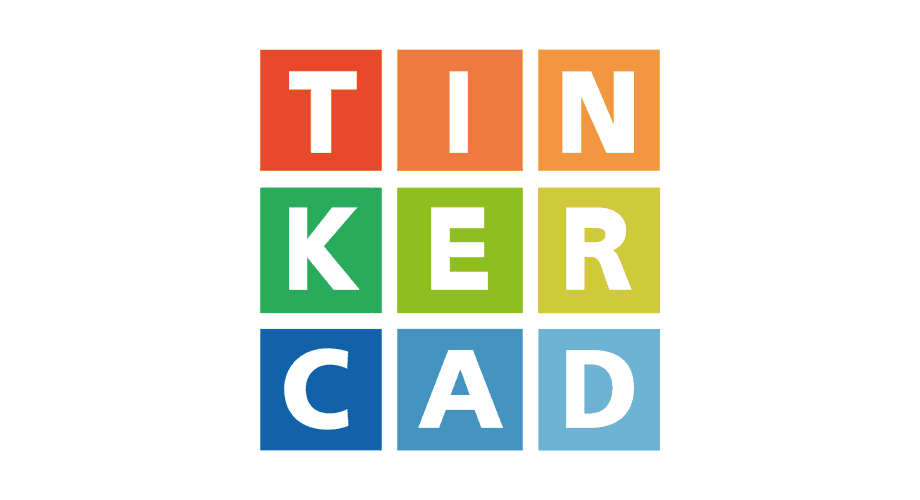
Tinkercad stands out as a user-friendly, browser-based 3D design tool suitable for beginners exploring the world of 3D modeling and design.
- Pros: Tinkercad’s simplicity makes it accessible to beginners and educators interested in learning 3D design fundamentals. Its intuitive interface allows users to create basic models and prototypes without prior experience in CAD software.
- Cons: While Tinkercad is excellent for introductory purposes, its capabilities may be limiting for advanced users requiring more complex features and precise modeling tools. Users seeking advanced functionalities may need to transition to more robust CAD software.
Emerging Graphic Design Tools to Watch
As the landscape of graphic design continues to evolve, emerging tools are pushing the boundaries of creativity and functionality. Here’s a look at some of the most promising innovations to keep an eye on in 2024 and beyond:
A. New AI Design Tools
The future of designing has indeed changed with AI and newer platforms that take the same technology to new arenas, unleashing unprecedented creative potential. Tools like Runway ML and Jasper Art are the key players in the movement and unlock the versatility of capabilities that are far beyond simple automation.
For example, Runway ML places the whole models of machine learning right in the design workflow, so you can start generating, manipulating, and optimizing visuals in real-time, using AI algorithms. This makes new experiments and forms of artistic expression possible – such as generating complex patterns improving images with style transfers, or exploring completely new forms of AI-generated art.
Similarly, Jasper Art is all about tapping into the capabilities of AI to assist in one’s creative endeavors. They also provide intuitive interfaces that learn and evolve according to individual design preferences. Rather than just being tools, these are co-creators in a collaborative effort to expand one’s creativity through the enhancement of human intuition with machine intelligence.
B. Tools for Augmented and Virtual Reality Design
Augmented Reality (AR) and Virtual Reality (VR) are transforming how designers conceptualize and present their ideas. Platforms like Unity and Adobe Aero are at the forefront, shaping the future of design by integrating immersive technologies into the creative process.
Unity, traditionally known for game development, has expanded its capabilities to include AR experiences that blur the line between digital and physical worlds. Designers can now create interactive 3D models, animations, and simulations that respond to real-world environments, revolutionizing product visualization, training simulations, and marketing campaigns.
On the other hand, Adobe Aero empowers designers to build AR experiences without writing code, using familiar Adobe tools to craft interactive content that can be experienced through smartphones or AR glasses. This democratization of AR design allows for richer storytelling and user engagement, making AR more accessible to designers across industries.
C. Specialized Tools for Niche Design Needs
Along with general tools, specialized platforms are popping up to concentrate on niche requirements like product design, packaging, and architectural visualizations. It is focused on the solutions they can provide according to the specific challenges and unique workflows of each discipline.
Advanced 3D modeling functionality, optimized for the needs of engineering precision and manufacturing workflows, is now available to product designers with tools such as SolidWorks and Autodesk Fusion 360. Designers can prototype, simulate, and iterate on their product design within these environments at very high levels of efficiency and accuracy.
For example, in packaging design, software tools such as ArtiosCAD and Esko Studio made it easier to create dielines, develop structural packaging designs, and mockup products. Such software can use the designers’ design applications because it works together with the latter to produce creative, functional packaging solutions.
SketchUp and Revit are still in the toolset because while SketchUp has been in use for detailed 3D modeling, architectural visualization, as well as building information modeling, the same applies to Revit only with building information modeling. Both platforms allow architectural collaboration, creating success in communication and coordination of all stakeholders including architects, engineers, and contractors.
Factors to Consider When Choosing the Best Graphic Design Tools
When selecting the best graphic design tools for your needs in 2024, several crucial factors come into play. Whether you’re a seasoned professional or just starting out, understanding these elements can significantly impact your workflow and the quality of your designs.
- Skill Level: The very first thing you should ensure is that the tool fits your abilities. Today, in the market, there exists a lot of diversity. Everyone will find an interface suitable for their level, be it beginner or professional. For a beginner, user-friendly platforms such as Canva or Affinity Designer are useful since they are fitted with some easy interface and help/guides toward the beginning process. Other professionals might consider Adobe Creative Cloud or CorelDRAW Graphics Suite as they offer more features, and are quite deeper, but require experience and offer unmatched flexibility and capabilities.
- Cost and Licensing Models: The pricing model and licensing of a design tool may be one of the deciding factors for you. Subscription-based models like Adobe Creative Cloud, Figma, and others assure you automatic access to updates and save your work in the cloud. They tend to keep you constantly paying. Other models, such as the one-time purchase models offered by Affinity Designer or Procreate, would save you more upfront, but you’re likely not saving in the long run. Additionally, whether or not a software offers free versions or free trials will be an important consideration to test the tool before opening your wallet.
- Collaboration and Sharing Features: This is even more integral to your workflow if you work collaboratively. Look for tools that are robust about collaboration and feature sharing. Cloud-based options like Figma are great at real-time collaboration and have shared, comment functionality for multiple users. This advances teamwork efficiency especially when working from different locations.
- System Requirements: Consider the performance and system requirements of the design tool regarding compatibility with your devices. Some software, for example, Adobe Creative Cloud and Blender, are much more resource-intensive, highly optimized for desktop use, and richly featured products but require powerful hardware; whereas tools like Procreate and Canva take into account the performance of mobile and tablets, the former giving great flexibility and the ability to design on-the-go, but maybe at a level that would be limited compared with the desktop versions.
- Integration with Other Software: Integration capabilities mean a smooth workflow within the design ecosystem. Tools that integrate well with other software also pave an easy way to work with Adobe Creative Cloud products, like Adobe XD, which integrates well, or how Blender allows working with several different rendering engines. The level of integration with existing tools and workflows should be analyzed in order not to disrupt the workflow but to achieve maximum efficiency.
Conclusion
Reflecting on the landscape of graphic designing software for 2024, it would seem that the choice I have to make today opens up unprecedented opportunities for creativity and collaboration, and a world of possibilities for new kinds of work for me. AI-enabled design tools completely changed how I handle projects. The intuitive assistance it offers not only enriches my work but also stands more to underscore my own work than to replace it. Be it full layouts or color schemes, it helps me at each stage of the process.
Indeed, the transformation into the cloud-based system has altered all the ways in which I collaborate with my clients and colleagues. Any geographical limit has been broken, and it’s possible to have real-time editing and sharing designs with others. This ease and friendliness with which interfacing can be done can now reach any other person with a creative spark, and he/she can put all these ideas into life easily.
The chosen graphic design tools would be determined by criteria such as the level of skills they require, how much they sell for, features needed in terms of collaboration, minimum system requirements, and the level of integration they offer. Whether you are a beginner in pursuit of your dreams or a consummate professional looking to stretch the boundaries of innovation, there is a tool waiting for you.
Looking forward to the future of the best graphic design tools and technology, I am really optimistic because AI will keep evolving and AR/VR will be increasingly integrated into our daily lives, and thus, designers will have endless possibilities for impactful and meaningful designs. Staying abreast with new trends and continuously adapting to emerging technologies is a necessity to be able to harness these tools to shape the future of visual communication.
The journey to discover the best graphic design tools for 2024 doesn’t end with a software installation but rather with innovation, collaboration, and imagination as we handcraft something to be felt and inspirational.